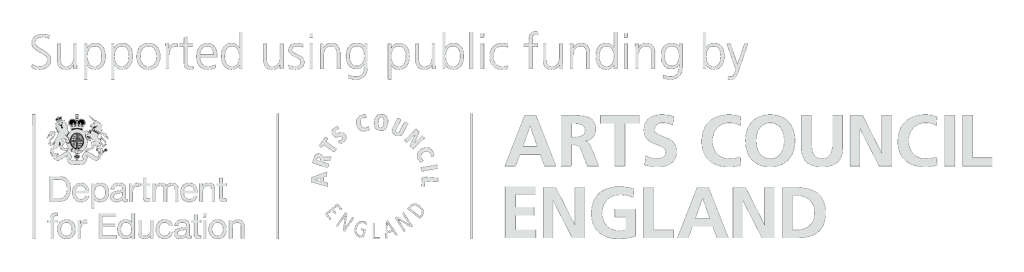Policy content
Last updated 19/03/2025
Rationale
To provide continuity for the children and young people that make music with Sutton Music Trust, we will support the delivery of lessons and rehearsals online during the period of social distancing in place of face–to–face activity.
Sutton Music Trust tutors will use Microsoft Teams to deliver live lessons and rehearsals via the internet.
Terms and conditions
The normal Sutton Music Trust Terms & Conditions apply. Parents book lessons via the Sutton Music Trust website. Lessons and rehearsal membership is booked via the Music Trust office – hello@suttonmusictrust.org.uk.
Lessons take place as per the published timetable. If a student cannot make this lesson, parents and guardians should contact the Music Service office.
Sutton Music Trust reserves the right to update this guidance at any point.
Safeguarding guidelines for tutors
- All sessions must be timetabled during the regular working hours of Wednesday and Saturday Music Academy, the school day for peripatetic lessons, and ensemble sessions must follow the regular timetable of activity.
- Tutors must not teach a remote lesson unless they are healthy to do so, i.e. not suffering from COVID-19 symptoms or other illnesses.
- Tutors and children must wear suitable clothing, as should anyone else in the household.
- Any computers used should be in an appropriate area of the student’s home, for example, not in bedrooms; and where possible, be against a neutral background.
- The live lesson must be recorded and uploaded to Microsoft Stream so that if any issues were to arise, the video could be reviewed. The recording will automatically start once the lesson begins. These videos will be deleted after one calendar month. A transcript of any ‘chat’ between the tutor and the student will automatically be saved and visible after the lesson. It is the tutor’s responsibility to ensure the lesson has successfully started recording.
- Live lessons must be kept to the timetabled length.
- Language must always be professional and appropriate, including from any family members who might be in the background.
- Tutors must only use their suttonmusictrust.org.uk email address to communicate with parents and must have an appropriate Microsoft Teams username.
- suttonmusictrust.org.uk email accounts are only to be used for work relating to Sutton Music Trust.
- Tutors should only contact students via their parent/ carers email address/ Microsoft Teams account.
- Tutors should check that the student is accessing the live stream in a communal room in their house, not in their bedroom. A parent or carer must be present at the start of the lesson and remotely monitor the live stream throughout the lesson.
- All lesson timings must match the SMT offices master timetable, and the Sutton Music Service Microsoft Teams account must be invited to attend. A member of the Sutton Music Trust team may then join that lesson at any point to observe, just as they would do with a physical lesson at a school or when attending a rehearsal.
- Tutors must not pass their personal mobile number on to students.
- Tutors must not share any content over social media.
- Tutors should not friend or follow pupils on their personal social media accounts.
- Tutors must not accept any offers to do any other online teaching over webcams / video chats, which would leave them extremely vulnerable from a safeguarding perspective.
- Tutors will not accept or offer the opportunity to teach pupils privately outside of the Sutton Music Trust.
- Tutors must immediately report any safeguarding concerns to the Head of Music Service, Claire Cossins. The initial notification must be via a phone call to ensure the message has been reported. If the Head of Music Service is unavailable, contact Andy Bragg, Senior Instrumental Curriculum Leader. Safeguarding concerns will be then raised with Hayley Cameron, Education Safeguarding Manager/ Deputy Designated Safeguarding Lead (DSL).
General guidelines for remote vocal & instrumental lessons
- Tutors must make sure their device/laptop is plugged in, so a power supply is not cut mid-way through a recording.
- Ensure the camera placement is positioned correctly for the lesson:
- Not too near/far to the camera
- Showing enough space for the instrument, e.g. with enough space to demonstrate how to hold a bow
- Check the sound quality is clear, with no interfering background noises.
- Tutors must ensure they can accurately describe and discuss techniques that would usually be demonstrated.
- Have resources available and ready to use that will support and enhance the lesson.
- Set clear homework that progresses on from the lesson, ensuring required documents/resources have been emailed to the student’s parents.
Safeguarding for parents
- Parents must present themselves at the start of the lesson and remain nearby during the online lesson so that they can monitor the conversation.
- Parents must not pass the tutor’s email address or mobile number on to the student.
- Agree not to share any passwords, including any Microsoft Teams invite links.
- Will not share or redistribute any content.
- Will share any concerns immediately with Sutton Music Service / Cognus Limited.